When installing any closed-circuit television (CCTV) security system to safeguard the interior and exterior of your business, it’s best to focus on this technology’s four basic components: cameras, a recording system, a monitor, and video management software (VMS).
Also commonly referred to as video systems, CCTV technology can be added within commercial settings, schools, small businesses, and by law-enforcement agencies to assist with crime prevention.
As you decide what’s best for your needs, supporting equipment is also necessary for a fully functional system, such as power cables, video recorders, routers, power supplies, and more.
Below we’ll review this technology’s equipment categories, software, supporting accessories, uses and applications, and more.
1. Consider Cameras
If you’re building a CCTV camera system, you have two camera options: Internet Protocol (IP) or analog. Due to its compatibility with most applications, IP is the preferred choice for modern capabilities. It’s advised to choose an analog camera if you have a legacy digital recording system with older technology.
2. The Two Basic Types of CCTV Systems: NVR & DVR
When selecting video recorders, the two most common options are: network video recorders (NVRs) and digital video recorders (DVRs). Although DVRs are more prevalent, and likely more familiar to the average consumer, NVRs are actually a better fit due to IP camera integration and compatibility.
NVRs usually cost slightly more than DVRs, but the ability to work with high-resolution IP cameras outweigh the added expense in most situations.
IP & NVR: The Best Combination
When combined, IP and NVR technology make your CCTV system simple, flexible, and future-proofed.
When combined, IP and NVR technology upgrades your CCTV system to a simple, flexible, and future-proof asset. Together, this combination provides wireless capabilities, offers superior overall picture quality, and requires fewer cables. Meanwhile, analog cameras require at least two cables per unit, are lower resolution, and can be trickier to install.
To upgrade an existing DVR system, you could transition to a hybrid system. Often a challenge when syncing, it’s best to contact a reputable security provider for help. Once you’ve decided on your technology, it’s time to select a monitor and supporting equipment.
3. Pick Up a Monitor, or Three
A monitor facilitates arguably the most important function of a security camera: viewing captured images and footage. Your selected monitor will mostly be dependent on your chosen camera and recording software.
If you have 1080p- or 4k-resolution cameras installed, you’ll need a high-definition monitor for the sharpest detail. If you’re on a set budget, or have older cameras, consider lower definition components for added savings.
Deciding how many monitors you’ll need is dependent upon where and what you’ll be monitoring. Unless you operate a large-scale facility, three to five screens is a good starting point. You can also easily add or remove monitors as your needs change.
4. Manage Your Video With VMS
Once you decide on the camera, recording technology, and monitor, you’ll have a solid CCTV system—but you’re not done yet. One other important consideration is video management software (VMS) to control your NVR or DVR recording system.
Business-grade security solutions are in a different class than basic, at-home DVR systems, but this technology can also help you find, isolate, and extract the most critical moments.
When researching the best VMS, options will vary based on your original decision to select NVR or DVR technology. Make sure the software is compatible, and the interfaces are user-friendly.
Cables, Power Supplies & Routers
Depending on your system, you’ll require various supporting technologies for seamless integration. Analog cameras require a coaxial cable and additional power cable to connect to a DVR.
Conversely, IP cameras can connect to the NVR recording center for Power over Ethernet (PoE) from one cable. Wireless systems also require a router, while wired versions do not.
Cameras: the Most Critical Component
The initial decision regarding what camera and recording components to use will have the most impact on your system’s supporting technology. If your budget permits, opt for NVR recording and IP cameras. For older, existing systems, it’s best to add analog cameras, or upgrade to a hybrid.
Once the camera and recording equipment are chosen, research several monitors, acquire a video management system, and purchase the cables and accessories to connect everything.
Wired vs. Wireless
Whether you choose wired or wireless CCTV cameras, both are suitable for most applications. Operating via PoE, wired is best for larger properties as the system facilitates multiple devices running on larger properties without taxing your network.
Consider wireless versions for more temporary or smaller spaces not requiring several cameras and extended coverage. This network is also convenient due to the absence of drilling holes or cumbersome wires. If your space is a temporary or leased property, these cameras can be easily removed and uninstalled without major interference and alterations.
Article Provided By: General Security
![]()
If you would like liquidvideotechnologies.com to discuss developing your Home Security System, Networking, Access Control, Fire, IT consultant, or PCI Compliance, please do not hesitate to call us at 864-859-9848 or you can email us at deveren@liquidvideotechnologies.com.

Recent Comments