Business security cameras are an important investment. According to the University of North Carolina, the display and use of security cameras deter 61% of burglaries. As a part of any good security strategy, commercial security camera systems give property managers and business owners a clearer picture of what’s happening in their space. However, choosing the right business security cameras, and knowing which features to look for, is a crucial first step before purchasing commercial surveillance systems.
Security needs
A deciding factor in choosing the best commercial security cameras is why you need them in the first place. How you will use the business security cameras, and where they’ll be installed greatly influences the types of cameras you’ll need to purchase. For example, an exterior lobby door, interior office conference room, a parking lot or garage security system, and an elevator all need different types of cameras and features.
Before purchasing a commercial security camera system for your business, determine your specific security and monitoring needs. Start by answering the following questions:
-
Do you need a video record of only specific events, or continuous footage?
-
How often will you need to access and audit the camera systems for business reports?
-
Do you need to be able to identify people’s faces or see the space in high detail?
-
In what types of spaces and settings are you installing commercial grade security cameras?
Your answers here will help you choose the best business surveillance system for your needs.
Installation and configuration
Contrary to popular belief, not all commercial security camera systems need to be installed by a professional. The best wireless security camera system for small business, for example, is easy enough to install and configure without hiring an expert, especially if only a few cameras are needed. However, an enterprise-grade camera system for business definitely will require professional installation. Depending on the number of security cameras you purchase, where they are located, and the type of wiring in your building, a professional installer may be required. Before purchasing business surveillance systems, always get an assessment of the space to determine which cameras are most compatible with your needs.
Pricing for commercial security camera systems
Before purchasing surveillance systems for businesses, make sure your budget factors in all the costs of camera systems for business. Typical commercial security camera systems can run you anywhere from $50 up to $5000. That’s a big range, so getting a custom estimate is a smart way to stay within your budget.
Keep in mind, the cost of the security cameras system for business applications is not just the up-front hardware and installation cost. You’ll also need to factor in costs for business surveillance systems storage, ongoing maintenance and upgrades, and fees associated with the video management software.
Type and range of cameras
When selecting a commercial security camera system provider, it’s important to pick a company that has the range of business security cameras you need. While there are a lot of different types of security cameras for business to choose from, not all providers carry the full assortment.
Does your space need IP networked devices, or are analog commercial CCTV cameras a better fit? Are you purchasing just one type of camera, like commercial outdoor security cameras, or do you also need cameras for interior space and elevator security? Do you require commercial video surveillance systems with night vision for low-light and after-hours monitoring? If you’re not sure which type is right for you, we’ll go into more detail later in this guide.
Video surveillance storage
You likely won’t be monitoring your commercial security camera system 24/7. So, knowing your options and requirements for video storage is essential prior to making a business security camera purchase. There are three types of storage available for surveillance systems for businesses: NVR, DVR, and hybrid systems. NVR, or network video recording, is used with IP camera systems. Digital video recording, or DVR, is used for analog and business CCTV cameras. Most traditional DVR systems have on-premise storage, but many providers also now offer cloud-based video surveillance storage for businesses.
Business surveillance features
You’ve got the hardware and installation figured out, but don’t forget to check into all the features to ensure you choose the best commercial security cameras. Top-rated features of surveillance systems for businesses include:
-
Night vision or low-light settings
-
High-definition video
-
Ability to remotely pan/tilt/zoom
-
Alerts and notifications with video
-
Facial recognition or facial authorization
-
Integrations with other commercial security system components
What is the best business security camera system?
There are many options on the market for business video surveillance cameras, depending on the type of space and level of security needed. There are two main camera systems for business: wired and wireless. The main difference is that wired commercial security cameras require a cable that runs to a central hub, while commercial wireless security cameras send footage over Internet or Wi-Fi connections. Wireless cameras can be connected directly to a power supply, or run on batteries. Some wireless commercial outdoor security cameras even run on solar power! Before purchasing cameras, there are some significant advantages and disadvantages to each camera system to consider that will determine what is the best business security camera system for you.
How do wired security camera systems work?
The top benefit of a wired security camera system for business is that there’s no need to worry about lost or spotty signals. Because the connection is hard-wired, either by coaxial cables or PoE cables, video surveillance footage will always be reliable as long as the power is on. This makes them a smart option for businesses that need 24/7, uninterrupted commercial video surveillance. A wire building security camera system is also able to support more cameras, so it’s a popular option for large deployments.
However, wired security camera systems for business are often more expensive to install than commercial wireless security cameras. The wiring, especially for large deployments, should only be done by a professional. In addition, power failures can cause wired business surveillance systems to go down, unless certain backup power or fail safes have been installed as well.
What are analog business security camera systems?
Analog cameras are traditionally used in business CCTV systems. These types of business surveillance systems rely on coax cables for video and data transmission. Setting up a system of commercial CCTV cameras is fairly straightforward, as each camera is wired back to a power supply and routed to the on-site DVR. For basic needs, analog surveillance systems for businesses are a good way to add visual monitoring. While analog security cameras are often less expensive per unit, they may require costly wiring, and offer limited functionality when it comes to analytics and recording.
What are IP camera systems for business?
First, let’s define what IP camera systems are, and how they differ from commercial CCTV cameras. The main difference here is that IP or network video security cameras transmit images over the Internet, and many don’t require an additional power source or cable. This makes IP camera systems easier to install than analog or business CCTV systems. In addition, you’ll get higher quality video with IP security camera systems for business. Some IP camera providers support up to 4k video quality, with greater zoom capabilities.
However, IP camera systems are often more expensive than analog security camera systems. Most IP cameras for business surveillance systems support PoE capabilities, which can eliminate some of the cost for wiring. With built-in encryption and data compression, plus network and cybersecurity measures, IP video surveillance systems for businesses offer greater reliability and security compared to traditional systems.
Do I need PoE switches for commercial surveillance systems?
PoE switches (power-over-ethernet switches) provide both power and data transmission via a single cable for cloud-based and IP camera systems. One benefit of using a PoE switch for your commercial video surveillance is that it’s simpler to install, maintain, and troubleshoot the camera system. Managed PoE switches allow for greater customization, which is useful for controlling the power output for each camera. Because PoE and PoE+ switches have an IP address, users can remotely log in via web and app-based browsers to check the system status, adjust settings, and optimize the business surveillance systems performance. Another reason we recommend PoE switches with security camera systems for business? They are more secure and more reliable than systems where each camera is wired separately.
PoE switch configuration for a commercial security camera system is fairly straightforward, even with large deployments with many cameras. The PoE switch provides inputs for multiple commercial grade security cameras, and then connects back to the power supply or router, as well as a video recording device if your system isn’t cloud-based. It’s important to note that if the cameras are not PoE compatible, you may also need a PoE splitter or injector to set up non-PoE network links.
What are the benefits of wireless security camera systems?
If you want more flexibility and easy installation, consider a wireless camera system for business security. You don’t need to connect wireless cameras to a recorder; the data transmits over Wi-Fi for ease of use. If you only need a few cameras, and can place them where they’ll get a consistent Wi-Fi connection, wireless cameras are a great choice. Plus, most wireless camera systems are equipped with remote access, allowing teams to monitor business video surveillance footage from a web-based browser or mobile device. A video surveillance option like this that’s easy to configure, monitor, and move around makes for the best wireless security camera system for small business and retail locations.
While wireless video security camera systems for business applications do offer greater flexibility, it’s often at the expense of image quality or functionality. Spotty Wi-Fi signals could mean interrupted footage. And without the proper cybersecurity measures in place, commercial wireless security cameras are vulnerable to hacking.
Additional features to consider
Finding the best commercial security cameras for businesses goes beyond just the physical hardware components. It’s also important to consider the different features of camera systems for business, and selecting companies that provide everything you need.
-
Motion-triggered recording. A motion-triggered office video security system will only record footage if it detects movement within the frame. This can help reduce the data storage costs and upload requirements of your commercial surveillance systems. This feature is useful for monitoring spaces with less frequent activity, or for only recording specific events.
-
Continuous video recording. A video surveillance system with continuous recording will record everything 24/7. For areas with constant activity, such as a lobby or parking lot, continuous video surveillance may be necessary. However, continuous recording uses up more data and storage. Determine the video surveillance and retention standards for your business depending on your space, compliance requirements, and security needs.
-
Night vision cameras. Lighting is important for security. Especially for after-hours and outdoor monitoring, business video surveillance systems may benefit from cameras equipped with HD and full-color night vision capabilities. The best commercial video surveillance systems with night vision can capture crisp, clear images even in the dark.
-
Cameras with pan/tilt/zoom lenses. Depending on where your video surveillance cameras are installed, you may want the ability to zoom in, tilt, or rotate the view for added versatility. These types of security cameras are typically more expensive than a simpler dome camera or bullet camera, which can only show one view.
-
Weather-proof cameras. For any camera system for business that requires cameras installed outside, you’ll want hardware that can weather the elements. Commercial outdoor security cameras can withstand extreme temperatures, rain and snow, and severe weather conditions.
Commercial video management systems
What is a video management system (VMS), and why do you need one? A VMS is the software component of business surveillance systems that allows you to control the cameras and monitor the system. Most providers of business security camera systems also offer management software for their customers. If you have a specific VMS in mind, or want greater flexibility, make sure the camera hardware you install is compatible with the recorder and management software. When it comes to choosing a video management system provider, these are the features security professionals recommend to get the most functionality from your surveillance system:
-
Cloud-hosted storage. While many businesses use an on-premise video surveillance system, locally hosted storage can be limiting. Because storage capacity is one of the biggest factors impacting a business video surveillance system, most security experts agree that cloud-hosted storage is a safer bet. With an on-premise system, you’ll need to ensure your local servers have enough capacity to store vast amounts of recorded video data, without overwriting archived footage you might need. In the cloud, you get limitless retention that can scale with your needs. Plus, cloud-based storage is more secure than storing footage locally, as there’s less likelihood of a physical breach.
-
Integration capabilities. One of the best ways to improve physical security is to integrate your commercial video surveillance system with other building systems. Choosing a VMS and business security camera provider with an open platform makes it easy to connect access control systems, alarms, safety platforms, and other software tools for a more holistic approach to security. Some VMS providers claim to be “open” platforms, but have limited integration capabilities with only a select few technology partners. Always ask about the specific technology you want to integrate before committing to a system.
-
Hybrid video recorders (HVR). As the name suggests, HVR systems support both IP and analog cameras, so they are more versatile for business video surveillance. For businesses that have existing security cameras and are adding newer models to the system, or for businesses that anticipate scaling up, an HVR ensures you don’t need to rip-and-replace every camera, and can still have all your footage in one place.
The power of pairing access control and video surveillance
Two of the most common physical security components in any commercial space are access control systems and video surveillance technology, so it makes sense that these systems should be interoperable. With open API architecture, integrating VMS and access control systems is effortless, and creates a powerful tool for improving safety and security both for single office spaces and entire enterprises.
While access control is the first line of defense when it comes to preventing unauthorized entry, most access control systems lack the visibility to confirm people’s identities beyond the credential they use. When it comes time for an audit or investigation, for example, it can be hard to verify if the person who entered the IT room at the time in question was actually Steve from IT, or if it was somebody else using Steve’s key card or fob credential. If you have a video surveillance system, you could log in to the separate VMS, do a separate search for the incident, and verify the identity. However, you could save precious time and hassle with an integrated security platform that supports video intercom systems.
Integrating office video security systems and access control prevents teams from having to go back and forth between platforms to audit/collect information, with everything configured in a single interface. Using two cloud-based systems, the integration makes it easy to configure custom alerts for access events, with video thumbnails of the event embedded right in the notification for faster verification. Open and integrated platforms are a smart way to take advantage of automations across IoT-connected devices, streamlining security operations.
There are many security providers that offer a combined video security and access control solution. While the benefit of this is that you have one provider for both systems, the downside is that you’re likely going to be limited in functionality, flexibility, and security. As an all-in-one solution, the Verkada video surveillance system has security vulnerabilities that made the cameras a target for hackers, and resulted in an international data breach affecting 150,000 Verkada cameras. Often, all-in-one solutions won’t support third-party integrations, and usually offer a limited range of features compared with a company that is only focused on only providing the best of one specific technology. Therefore, if you want best-of-breed solutions, open and cloud-based platforms with limitless integrations are the way to go for your business video surveillance.
Use cases for video access control
The enhanced visibility you get by pairing access control and office video security systems goes well beyond just seeing who’s at the door. The benefits of how access control and commercial security camera systems can protect your business also extend to safety, cybersecurity, and return on investment.
-
Improves asset protection. Commercial video surveillance systems allow you to view footage of real-time access activity, allowing teams to track and monitor 24/7 for enhanced physical security. Paired with a mobile, cloud-enabled access control system, businesses can triage security issues with faster and more accurate response, including the ability to remote unlock and lock entries, instantly revoking user access, adjusting permissions, or activating a system lockdown in the event of an emergency.
-
Enables occupancy tracking. With native occupancy tracking features and the ability to set capacity thresholds, an integrated access control and building surveillance system helps businesses identify hotspots for overcrowding and enforce social distancing in the workplace. Over time, occupancy tracking can also inform better decision-making for space management and amenity needs.
-
Streamlines compliance auditing. With integrated video surveillance and access control, businesses can compile detailed audit logs quickly and efficiently without having to switch between platforms. Exporting custom reports with visual snapshots of activity throughout the space takes only a few short minutes, expediting requests and investigation proceedings.
-
Enhances business intelligence. Creating smarter spaces is a huge benefit of an integrated commercial video surveillance system. By ingesting data from all security and building systems into business intelligence tools, you can empower decision-making with granular and behavioral learnings. These AI-powered analytics improve space usage, streamline operations, and reduce overhead costs.
-
Fortifies cybersecurity. Even though access control and business surveillance systems are both used for physical security, they can actually improve cybersecurity as well. With compliant hardware and IT-approved software like those offered by Openpath, your data is protected with end-to-end encryption at every level. Plus, cloud-based management merges physical and logical security with less investment for smarter, more agile buildings and businesses.
Article Provided By: Open Path
![]()
If you would like liquidvideotechnologies.com to discuss developing your Home Security System, Networking, Access Control, Fire, IT consultant, or PCI Compliance, please do not hesitate to call us at 864-859-9848 or you can email us at deveren@liquidvideotechnologies.com.

Recent Comments