In the world of video cameras, it’s well understood that higher megapixel (MP) image sensors in a camera can capture more picture detail. However, there’s much more to image quality than pure megapixels since the quality and size of the sensor along with the lens plays a crucial part in determining the quality of each pixel.
The megapixel rating is the total number of pixels that make up an image captured by a digital camera sensor. Simply multiply the number of horizontal pixels by vertical pixels to get the total number of pixels. An HD (1920×1080) image can be captured with a 2MP sensor while a 4K (3840×2160) image requires an 8.3MP sensor.
When Do You Need More Pixels?
The security industry has specific needs when it comes to image quality. Often, we might try to identify a face or another object and to do so, we want to zoom in for a closer look. If you digitally zoom in on a 1080p HD image that is already displayed at full size, such as on a HD monitor, the quality of the image quickly deteriorates. Distinguishing features of faces blur and pixelate with as little as 10 percent zoom depending on how close and in-focus they were in the first place.
For this reason, more than any other, a higher pixel density enables a more accurate display of objects that we wish to digitally zoom into during forensic search or live monitoring. 4K images hold the equivalent of four HD images, so you can zoom in substantially without image deterioration. 8K images hold 16 times the pixels of HD images, which gives us an unprecedented amount of digital zoom control with little to no pixelation or softening of the image. The impact for both live monitoring and post-event forensic search is substantial.
Enhancing the Workflow
According to a recent IHS Markit Video Surveillance Installed Base Report, close to 85 million cameras will be installed in North America alone by 2021. It’s easy to see that we’re rapidly approaching saturation in some areas where installing more cameras might not be the answer for every use case. Instead, higher resolution cameras are poised to give us much more information with less infrastructure—more control, better clarity and fewer cameras and streams overall to monitor, record and maintain.
Instead of trying to watch a wall of monitors with narrow fields of view, we should evolve operations and empower operators with the ability to zoom in on fewer streams that have a wider field of view. Combining that with AI-powered analytics will mean less events missed by fatigued operators.
Do We Need to Buy New 4K and 8K Monitors?
You might think that an 8K monitor is required to view an 8K image, however it’s not required since the ability to zoom in is based on the display dimensions being smaller than the source image. This is equivalent to zooming into a high-resolution still image on a laptop or phone. By capturing a high-resolution image or video, you have more control in how you “crop” out the area of interest without losing clarity and detail. The original source format is almost always larger than what is shown in the resulting HD or 4K frame.
More Control With High Megapixel Cameras
It’s true that 8K and 4K cameras might be too much for many installations today. The sensor technology inside of such a camera alone makes it more expensive compared to its HD counterparts. The increased image resolution necessitates a fast connection and requires more storage. Because of that, H.265 compression and lower frame rates are mandatory if file sizes and network bandwidth are to be managed appropriately. However, for certain use cases that feature larger fields of view, 4K and 8K cameras can represent a perfect solution.
If we consider a large stadium with thousands of seats, the ability to quickly zoom in and clearly identify people involved in a fight or recognize who threw an object can be challenging on a wall of individual screens and multiple recorded files. Being able to zoom in digitally on images without loss in clarity represents a new workflow for security staff and an important trend in video surveillance workflow.
Article Provided By: Security Magazine
![]()
If you would like liquidvideotechnologies.com to discuss developing your Home SecuritySystem, Networking, Access Control, Fire, IT consultant or PCI Compliance, please do not hesitate to call us at 864-859-9848 or you can email us at deveren@liquidvideotechnologies.com.

Recent Comments