Security and Access Control
Access control restricts access to a building, or to a computer or network of computers. The term can also be applied to other resources that are used by people, including parking lots and highways. Access control means controlling the admission of certain users and the objects they carry into a specific area or piece of equipment from an unauthorized area or piece of equipment. It does not encompass the activities undertaken after a person has been admitted such as guarding against theft, fire fighting, or ensuring standards are met for production operations.
Some examples:
a) airline passengers going through security checkpoints (e.g., metal detectors)
b) military personnel getting on submarines (e.g. using retinal scanners)
c) hotel guests and their baggage getting through security (e.g., X-ray machines and bag checks).
Controlling physical access to resources can be achieved in a number of ways, including:
Access control is a term that may mean different things to different people. Depending on the context, it may refer to any one of the following:
Access control systems are commonly used for authentication within computer networks. They are also commonly used to control physical access via employee ID cards, e.g., in military installations and high-security facilities such as prisons/detention centers, nuclear power plants, hospitals, or government facilities. Access control systems also allow for assigning privileges to individual users, e.g., granting different levels of access to a person on the basis of factors such as employee status, roles, and responsibility.
In computer networks, access control is used to limit user access to resources based upon criteria such as user’s identification or authorization information (username and password), security clearance level, or an attribute such as computer administrator status. Access control policies are designed to ensure that users have the correct permissions needed to perform their assigned functions within a network. The design of an access control system must take into account the security risks involved in the protection of information. Access control systems can be implemented at different layers, ranging from host-based to application-level protocols.
Access control systems may centrally manage the authorization process, or they may rely on individual entities to determine whether access should be permitted. Access control policies are often enforced through an access control list (ACL), which allows or denies specific user access based upon a set of criteria. An ACL operates as a list that specifies what operations users are allowed to perform on a resource (such as “read” or “write”, and within context, such as files in folders). For example, the list might specify that the user has permission to view a folder called “HR Reports”. However, if the user attempts to edit one of the files within this folder, the operating system will determine whether their account is authorized for such a task.
In real-time systems, access control decisions are often enforced by security kernels. For example, in machine-checked distributed type safety (DTS) and timed extensionality (TE) systems, there exists a level of type checking in which every expression has its type-checked at every moment.
In MVS/XA transaction management systems and databases, access control was enforced by an Access Control List (ACL) or groups. A group is an attribute that acts as an access control list. The group defines permissions. They are the same attributes that would have been used to set up access control lists on files, except groups can refer to other groups. There exist two mechanisms, which select whether a group can be modified: inheritance and uniqueness. A group can be inherited by a new object (having its own ACL) if it is in this parent’s group. If a new object has been created without having any groups, then it cannot inherit any existing groups from a parent object, only from another newly created object. In other words, objects are usually not in any existing group’s ACLs (unless the user adds them).
That is all very complex and if you do not know much about access control then that was probably very confusing. That’s not the point though the point is access control is very useful when it comes to protecting online entrances or physical entrances. Access control systems are commonly used for authentication within computer networks. They are also commonly used to control physical access via employee ID cards, e.g., in military installations and high-security facilities such as prisons/detention centers, nuclear power plants, hospitals, or government facilities. Access control systems also allow for assigning privileges to individual users, e.g., granting different levels of access to a person on the basis of factors such as employee status, roles, and responsibility.
Access control systems can range from simple physical controls such as key cards to biometric fingerprint scanners or retina scanners to more advanced ones like smart cards and magnetic stripe readers (MST).
If you have no clue where to even start with access control liquid video technologies can help. We install access control panels and can help with digital access control. Most people buy a system and never touch it again. So what happens if you want to change something? Liquid Video can help by providing access control training. If you want to know more about access control systems and the technology behind them then check out our security system consultancy section. Or for a slightly different take on security, check out our blog about bio-metrics.
![]()
If you would like liquidvideotechnologies.com to discuss developing your Home Security System, Networking, Access Control, Fire, IT consultant, or PCI Compliance, please do not hesitate to call us at 864-859-9848 or you can email us at deveren@liquidvideotechnologies.com.
Recent Comments