Video Recorders (continued)
DVRs on the Rope?
So it would be understandable for some to assume that DVRs are about to disappear. That may be true when it comes to some installations, where enterprise security leaders go all-IP. But in general, DVRs, as well as analog cameras, are holding their own – for now, at least. Annual sales of DVRs and other analog products continue to grow steadily, if not modestly. The analog market is vital. That vitality comes from the drives that they use. As long as you can get cheap drives, you can fix your DVR. No one is going to dump a working 16- to 24-camera DVR just to go to NVR.
Another factor driving DVRs’ continued impact is price, which for some DVRs is not just a fraction of an NVR’s, but also a fraction of the price of DVRs in the past. And these units come with more features, too, such as H.264 encoding, some sort of audio support and a lot more. DVRs have apps and can connect to Web servers.
Still, NVRs will gain a greater role, especially given the continued growth of IP video systems, and more specifically integrated systems running on network infrastructure. But there is an open architecture twist. Newer video management systems (VMS) can often be installed on plain server computers. NVRs, however, serve a purpose where a dedicated network recorder is preferred. So, as prices come down on NVRs and IP cameras and installation becomes less complex as a result of technical advances, NVRs will be growingly more attractive, down to one- to 32-channel security video installations, for instance.
Of course, many NVRs can support up to 300 cameras on a single server, remote management, hot-pluggable storage in the field, providing redundancy and large amounts of storage in a limited rack space. NVRs also stand out in reliability and manageability. At times, DVRs can experience drive failures compared to NVR drives in properly designed IP systems.
When considering the difference between NVRs and DVRs, it can also depend on the intelligence of the camera. With a DVR, things like changing frames per second and the quality of the saved video are done in the recorder itself. With an NVR, that responsibility is flipped because IP cameras can be programmed to determine the number of frames, where to look in a scene for motion, what video to send and other needs. Newer NVRs can program cameras.
Infrastructure Essential
Of course, there is the issue of the network or networks on which the camera and/or the NVR are located. Having IP cameras on the same network as the NVR is always preferred.
When it comes to storage, however, remember that most existing cameras are analog and, in migrating to IP, there is an acknowledged hybrid approach, which has created HVRs or hybrid video recorders, DVRs and NVRs that support both analog and IP camera connections, to make it easier to transition smoothly to IP systems. With a hybrid recorder, enterprises are able to not only swap out their cameras on a case-by-case basis but also continue to use the hybrid (provided it offers full IP capability) once the transition is complete. Basically, these hybrid NVR/DVRs are appliances (purposed built computers) that, at the same time, handle IP cameras and directly connected analog cameras. And, unlike a “pure” NVR, a hybrid DVR/NVR eliminates the need for a separate video encoder when connecting to analog cameras.
Another trend is so-called serverless computing and storage.
System on a chip or SOC comes together with scale out design, a key for video recording data streams with longblock random writes. The scale-out design distributes incoming video recording streams across all resources to dissipate pixel storms, eliminates all single points of failure including any individual appliance and maximizes frame rate capture for the best recording results.
VIDEO STORAGE OPTIONS – THREE WAYS
- Network storage as a surveillance storage target, featuring simplified, scalable network storage for recorded or archived surveillance video files. This option uses a network storage device, often a double-, quad or six-bay desktop model or a multi-drive rackmount array, as a simple surveillance storage target that works in conjunction with video management solutions (VMS). This targets enterprises that already have video surveillance but need to meet the demand of growing storage space and regulation requirements, enabling the opportunity to pair preferred video management software with powerful, cost effective and scalable storage and data protection.
- An integrated VMS that has smart network storage with video management software and IP cameras for an integrated video surveillance solution. This approach incorporates embedded or PC-based third party VMS applications to ensure fast, efficient and reliable recording of video surveillance files to a deployed network storage device. It aims at distributed enterprises and others with limited IT and surveillance support through storage capacity, security and compatibility. Mobile device applications allow the surveillance administrator to access video feeds on the go, anytime, anywhere.
- A hosted video surveillance solution leverages the power of cloud storage and the ubiquity of a browser-based video management system interface. An enterprise can take advantage of cloud storage technology to deliver cost savings without compromising performance, capacity or security. Using a service provider of cloud storage in combination with a network storage device and integrated video management software allows enterprises to record and store high definition video locally, for instance, while also providing economical access to standard resolution video data stored securely in the cloud.
PROTECTING YOUR NECK WHEN NETWORKING
A network video recorder (NVR) includes software that records video information to a storage device. It also is a way that makers of the software have brought traditional computer and server sources to enterprise security operations and ever tighter with IT infrastructure.
Similar in many ways to traditional DVRs, NVRs differ in that they record footage that has been already been processed and encoding by the camera, rather than at the DVR unit. Once the information is processed, it is sent along the network for storage and remote viewing.
One benefit: A unit can be located anywhere; it doesn’t have to be near the cameras. This is ideal for security purposes, as it means the unit can be safely kept in another building or at a different site, according to information through recording software source Wavestore. Its technology and commentary from the top security executive at Burlington Coat Factory was featured in the June 2013 Securitymagazine and is available on www.securitymagazine.com. Among key NVR buying tips:
- Works with existing, future security cameras;
- Easy to install, maintain;
- Handles various compression formats;
- Handles third-party applications; and
- Allows for expansion as needs grow.
Before choosing an NVR, however, enterprise security and integrators first calculate storage needs. Too much or too little storage picked can be an expensive decision. Just right for today and tomorrow is best.
Maximizing storage is important. At a project at Sanford, Florida’s Public Safety Complex, housing fire and police headquarters, the city updated and augmented is arrays to accommodate the significant increase in camera load for the complex. Additionally, to maximize storage resources, each camera has H.264 compression functionality to reduce bandwidth and storage, but also has a Motion JPEG option for live viewing capability.
Then there is recorder maintenance. Unlike alarms, locks and sensors that are easily tested to confirm their status, video recorders require special attention. Problems often aren’t detected until an attempt to retrieve event video fails because the footage isn’t there. “Health Check” features are available, which would assess all video recorders across an enterprise’s network and performs a regular checkup of diagnostics to ensure operational status.
Remote video storage services enable enterprise security executives to control the number of cameras from which video is pulled, how long video is stored, how much video is stored, image sizes and number of frames-per-second to be transferred to the monitoring center for safe keeping.
Retail surveillance boasts distinctive video storage needs. Some of these operations have pioneered analytics uses beyond shoplifting, sales associate theft and slip and fall investigations. While DVRs continue to play a major role at stores within a chain, there is an expanded need to aggregate video data in-house or through a third-party for customer demographics, traffic patterns and more sophisticated heat mapping.
Article Provided By Security Magazine
 If you would like liquidvideotechnologies.com to discuss developing your Home Security System, Networking, Access Control, Fire, IT consultant or PCI Compliance, please do not hesitate to call us at 864-859-9848 or you can email us at deveren@liquidvideotechnologies.com
If you would like liquidvideotechnologies.com to discuss developing your Home Security System, Networking, Access Control, Fire, IT consultant or PCI Compliance, please do not hesitate to call us at 864-859-9848 or you can email us at deveren@liquidvideotechnologies.com

Recent Comments