BUILDING A SECURITY SYSTEM
Smart systems consist of hardware that doesn’t look a lot different than it did twenty-five years ago. There are some specialized sensors and video cameras that weren’t common in the past and window and door contact switches have gotten a lot smaller, but the basics are the same: a control panel or console, magnetic contact switches, motion sensors, a siren. The new systems may also be connected to central monitoring stations, as do many old-style security systems. The big difference, however, is the degree of interactivity. New software platforms, such as alarm.com and iControl (pictured below) allow you to send commands, program home systems, view surveillance video, and receive alerts on a smart phone or computer—whether you’re at home or away.
When shopping for a system, review software platforms first. Alarm.com and iControl are the two biggest. The former has partnered with more than 2,500 dealers and the latter with ADT and Comcast. Among other things, you’ll have to decide between a “cellular primary” or “broadband primary” system. The former is a wireless connection to the monitoring station, making it immune to power outages or someone cutting a cable. It is limited, however, with regard to transmitting large quantities of video, so many cellular primary systems incorporate broadband for video. Broadband primary services, on the other hand, have cables running down the side of a house that can be cut, thereby disabling the system. Some services offer cellular back-up should this occur.
[Click to get help finding the right home security system now.]
Be sure to choose a reputable dealer; one that will sell you the equipment as well as a monitoring plan. Many dealers will install the system for you, but there are others that sell equipment and services for the do-it-yourselfer. Frontpoint Security, a national provider based in Virginia, for example, offers a GE-branded system, the Simon XT, that can easily be installed by the homeowner (along with alarm.com features, and a third party monitoring plan). Installing the system yourself can save you several hundred dollars and make you more knowledgeable about how it works.
Smart home security systems do not restrict the type of security hardware you use, although a dealer may limit your choices. The inside-the-house components may connect by wire (known ashardwired) or via radio frequency (wireless) or RF radiation. While hardwired components were considered the standard because they are more difficult to disable and don’t rely on batteries for power, the reliability gap has narrowed—or even disappeared—with new technology.
Alarm.com and its partners, for example, offer “smash and bash” protection for wireless home security systems. As soon as a point of entry is breached, the central station is immediately sent a pending alarm signal. It doesn’t wait to find out if the person who entered is you or a bad guy. If the system is not disarmed within the programmed amount of time, the alarm is treated as an intrusion. In this way, a smashed controller won’t stop the central station from calling the police.
A conventional system, on the other hand, does not send a signal for a period of time (typically 30 seconds while it allows time the homeowner to tap in a code and then more time for the dialer to call the monitoring station). It doesn’t sound like much time but for a smart burglar, it can be enough to disable the security system or to grab a purse or valuable and run.
Wireless hardware is, of course, much easier to install than wired components, making it more appealing to do-it-yourself homeowners. You can also take it with you should you move.
Look for a home security system with a full line of wireless peripherals, including modules for controlling lights and appliances, thermostats, cameras, motion sensors (some can distinguish between a pet and a person), water sensors, and glass break and vibration sensors. Look for long-life battery power, too. Lithium sensor batteries, for example, can last three to five years. When they do run low, the system lets you know well in advance. Choose a controller with back-up battery so the system will stay active in the event of a power outage or if the Internet is down. If you will be installing smoke alarms you’ll need the extra power of a 24-hour battery back-up, not the 4-hour back-up offered by many manufacturers.
Smart systems all require a subscription to a third-party alarm monitoring service. Ask about which central station will be handling your account and be sure that it is UL certified.
![]()
If you would like liquidvideotechnologies.com to discuss developing your Home Security System, Networking, Access Control, Fire, IT consultant or PCI Compliance, please do not hesitate to call us at 864-859-9848 or you can email us at deveren@liquidvideotechnologies.com

Recent Comments