If you run a growing business, you probably understand that quality IT solutions can be crucial to company efficiency. And computer networks are one of the most important IT solutions you can implement in your company. A “computer network” is just a multitude of connected computers. This allows the computers in the network to share data and resources with each other. An IT technician can set up your computer networking to work on a “peer-to-peer” basis. This is where computers connect directly to each other. They may also configure the network to go through a central file server. If you hire a quality IT provider, you can consult beforehand to help you decide which option is best for your needs.
Additionally, networking technology is continually evolving. In the past, computer networks were a bunch of similar desktop computers connected with a bundle of cables. Nowadays computer networking is a lot more flexible.
Networking now also includes wireless systems of connection. This means that different hardware in your business can be portable and still connected to your network. An obvious example is a tablet or laptop that you may need to move with you to different desks and meetings.
Computer networking can help your business grow
A good computer networking solution can be very beneficial for your business. It lets you store important business data in a centralized location. This allows the various computers in the network to retrieve important data from the main location. Additionally, computer networking lets you access the data from the other computers on the same network, and modify it according to your needs.
Computer networking enables employees to share ideas more easily and work more efficiently. It increases their productivity and generates more income for the company. More importantly, computer networking improves the way companies offer their services to the world. Let’s now talk more specifically about how computer networking can help you, and your business.
Cost-effective resource sharing
A good networking setup will reduce the amount of money you spend on hardware. How? By creating a computer network and sharing the hardware you already have.
Let us say that your company has a number of unconnected computers. Let’s choose printers as an example of “hardware that you want employees to share”. The employees wouldn’t be able to print documents unless you buy a separate printer for each computer. Buying additional printers for each of the unconnected computers costs you money that you can invest in other things.
When you network all of your computers and printers, you make life easier for your employees as well. They don’t have to plug in a USB drive, copy the files, and then walk over to a computer with a printer, repeating the process. They would simply use the network to connect to the printer directly.
File Sharing is also a breeze Speaking of walking around copying files to USB drives – with computer networking this will be a thing of the past. Your employees will be able to simply copy files to and from any other network computer as if it were on their own computer.
Improving storage efficiency and volume
After you network all of your business computers, the nature of storing data will change for you. First of all, you get the combined storage volume of all the computers in the network. To illustrate this in simple terms, let’s do some simplified math. Let’s say that your business has 20 computers with 2 terabyte drives each. When you network these computers, you can say you now have 40 terabytes of combined storage.
This is important because in a lot of businesses data gets used by multiple employees. Let’s say there you have some generic branding graphic files. Each of your 20 employees might use these files at different times. Without a network, you’d have to store a copy of these files on each of the 20 computers. With a network, you only need to store the file on one of those 20 computers, or a central server. Thereby reducing storage use by 2000%.
Obviously, some date will be unique to an employee, and some will be central data that others will and should access. A good IT provider will help you figure this out when setting up your network. They will also help you decide if you need a centralized server solution or a basic peer-to-peer network.
Freedom to choose the best computer networking method
Setting up a business network used to be a lot more rigid “back in the day”. You had to limit your network to “compatible computers” and hardware. Nowadays a good IT provider can make all of your hardware work well in a network. This means you can have different operating systems on different kinds of devices. You can have android tablets, windows and mac computers and ios tablets all networking together.
Access flexibility
The beauty of modern networking comes in its flexibility. You can take your tablet in a meeting, and start a document. Then, you may move onto your own office computer and continue working in the document, exactly where you left off. As your colleagues invite you for a break, you may show them your document from your smartphone. All of this is possible if the document resides on a central file server, and your network includes a wireless connection.
Cut costs on software
Many software vendors offer networked versions of their software. This means that you can purchase a single license for this product and have it running on the central server. The individual computers in that network can run instances of the software without having to install a separate license.
Utilize a Centralized Database
If you use a server-based centralized networking set-up, this offers many additional benefits. Aside from the aforementioned centralizing of file-storage, you may also utilize centralized data entry and retrieval. In less fancy terms this means that you may create a central database that is accessible to all of your employees on all of their devices.
Let’s say that your storefront employee is discussing an issue with a customer. They can simply retrieve relevant data about the customer from that central database. They can also enter in new information about that customer, such as changing their service or purchasing a product. If that customer calls up your customer support just 15 minutes later, everything will just flow. Your customer support rep will be able to instantly see the updated information from that database.
Securing valuable information
Company data can never be fully secure without protected access to network resources and files. Inspired Techs employs IT technicians that are experts in securing IT. They can properly design security features on your network following the highest security standards. You can choose the employees who’ll get access to sensitive data, equipment and other resources of your company.
Using a quality computer network, you can grant access to employees inside the company, but also those who can access it from a remote area. Hence, you can connect heterogeneous computing equipment located in another city, in a cohesive network. Moreover, you can spread the critical information you want to share with your employees, no matter where they are, almost instantaneously.
Let us help you create the perfect network
At Inspired Techs, we are confident that our IT support and business technology management solutions can increase the productivity and efficiency of your company. Small and medium-sized businesses are familiar with the advantages that set us apart from the competition, including unparalleled service to our clients, and outstanding IT technicians.
When it comes to security, we are profound in data backup and disaster recovery services. Moreover, we are a transparent team of professionals that offer company security policies, firewall, and anti-spam measures, unlike any other company dealing with IT and computer networking.
Provided By: Inspired Techs
![]()
If you would like liquidvideotechnologies.com to discuss developing your Home Security System, Networking, Access Control, Fire, IT consultant, or PCI Compliance, please do not hesitate to call us at 864-859-9848 or you can email us at deveren@liquidvideotechnologies.com.


Recent Comments