IT and security experts discuss the leading causes of security breaches and what your organization can do to reduce them.
For the few years, security breaches have made big news. Yet despite the years of headline stories about security leaks and distributed denial-of-service (DDoS) attacks and repeated admonishments from security professionals that businesses (and individuals) needed to do a better job protecting sensitive data, many businesses are still unprepared or not properly protected from a variety of security threats.
Indeed, according to Trustwave’s recent 2016 Trustwave Global Security Report, which collected and organized statistics and analysis from around the world about breach investigations, incident reports and vulnerability research. It provides information about data compromise incidents, vulnerabilities and exploits, attacks on web platforms, threats delivered through the web and email, and a range of other important and timely security topics.
So, what can companies do to better protect themselves and their customers’, sensitive data from security threats? We queried dozens of security and IT experts to find out. Following are the six most likely sources, or causes, of security breaches and what businesses can, and should, do to protect against them.
Risk No. 1: Disgruntled Employees
“Internal attacks are one of the biggest threats facing your data and systems,” states Cortney Thompson, CTO of Green House Data. “Rogue employees, especially members of the IT team with knowledge of and access to networks, data centers, and admin accounts, can cause serious damage,” he says. Indeed, “there [were] rumors that the Sony hack was not [carried out by] North Korea but [was actually] an inside job.
Solution: “The first step in mitigating the risk of privileged account exploitation is to identify all privileged accounts and credentials [and] immediately terminate those that are no longer in use or are connected to employees that are no longer at the company,” says Adam Bosnian, executive vice president, CyberArk.
“Next, closely monitor, control and manage privileged credentials to prevent exploitation. Finally, companies should implement necessary protocols and infrastructure to track, log and record privileged account activity [and create alerts, too] allow for a quick response to malicious activity and mitigate potential damage early in the attack cycle.”
Risk No. 2: Careless or Uninformed Employees
“A careless worker who forgets [his] unlocked iPhone in a taxi is as dangerous as a disgruntled user who maliciously leaks information to a competitor,” says Ray Potter, CEO, SafeLogic. Similarly, employees who have not trained in security best practices and have weak passwords, visit unauthorized websites and/or click on links in suspicious emails or open email attachments pose an enormous security threat to their employers’ systems and data.
Solution: “Train employees on cybersecurity best practices and offer ongoing support,” says Bill Carey, vice president of Marketing for RoboForm. “Some employees may not know how to protect themselves online, which can put your business data at risk,” he explains. So it’s essential to “hold training sessions to help employees learn how to manage passwords and avoid hacking through criminal activity like phishing and keylogger scams. Then provide ongoing support to make sure employees have the resources they need.”
Also, “make sure employees use strong passwords on all devices,” he adds. “Passwords are the first line of defense, so make sure employees use passwords that have upper and lowercase letters, numbers and symbols,” Carey explains.
“It’s also important to use a separate password for each registered site and to change it every 30 to 60 days,” he continues. “A password management system can help by automating this process and eliminating the need for staff to remember multiple passwords.”
Encryption is also essential.
“As long as you have deployed validated encryption as part of your security strategy, there is hope,” says Potter. “Even if the employee hasn’t taken personal precautions to lock their phone, your IT department can execute a selective wipe by revoking the decryption keys specifically used for the company data.”
To be extra safe, “implement multifactor authentication such as One Time Password (OTP), RFID, smart card, fingerprint reader or retina scanning [to help ensure] that users are in fact who you believe they are,” adds Rod Simmons, product group manager, BeyondTrust. “This helps mitigate the risk of a breach should a password be compromised.”
Risk No. 3: Mobile Devices (BYOD)
“Data theft is at high vulnerability when employees are using mobile devices [particularly their own] to share data, access company information, or neglect to change mobile passwords,” explains Jason Cook,CTO & vice president of Security, BT Americas. “According to a BT study, mobile security breaches have affected more than two-thirds (68 percent) of global organizations in the last 12 months.”
Indeed, “as more enterprises embrace BYOD, they face risk exposure from those devices on the corporate network (behind the firewall, including via the VPN) in the event an app installs malware or other Trojan software that can access the device’s network connection,” says Ari Weil, vice president, Product Marketing, Yottaa.
Solution: Make sure you have a carefully spelled out BYOD policy. “With a BYOD policy in place, employees are better educated on device expectations and companies can better monitor email and documents that are being downloaded to the company or employee-owned devices,” says Piero DePaoli, senior director, Global Product Marketing, Symantec. “Monitoring effectively will provide companies with visibility into their mobile data loss risk, and will enable them to quickly pinpoint exposures if mobile devices are lost or stolen.”
Similarly, companies should “implement mobile security solutions that protect both corporate data and access to corporate systems while also respecting user’s privacy through containerization,” advises Nicko van Someren, CTO, Good Technology. “By securely separating business applications and business data on users’ devices, containerization ensures corporate content, credentials, and configurations stay encrypted and under IT’s control, adding a strong layer of defense to once vulnerable a points of entry.”
You can also “mitigate BYOD risks with a hybrid cloud,” adds Matthew Dornquast, CEO, and co-founder, Code42. “As unsanctioned consumer apps and devices continue to creep into the workplace, IT should look to hybrid and private clouds for mitigating potential risks brought on by this workplace trend,” he says. “Both options generally offer the capacity and elasticity of the public cloud to manage the plethora of devices and data, but with added security and privacy—such as the ability to keep encryption keys on-site no matter where the data is stored—for managing apps and devices across the enterprise.”
Risk No. 4: Cloud Applications
Solution: “The best defense [against a cloud-based threat] is to defend at the data level using strong encryption, such as AES 256-bit, recognized by experts as the crypto gold standard and retain the keys exclusively to prevent any third party from accessing the data even if it resides on a public cloud,” says Pravin Kothari, founder and CEO of CipherCloud. “As many recent breaches indicate, not enough companies are using data level cloud encryption to protect sensitive information.”
Risk No. 5: Unpatched or Unpatchable Devices
“These are network devices, such as routers, [servers] and printers that employ software or firmware in their operation, yet either a patch for a vulnerability in them was not yet created or sent, or their hardware was not designed to enable them to be updated following the discovery of vulnerabilities,” says Shlomi Boutnaru, cofounder & CTO, CyActive. “This leaves an exploitable device in your network, waiting for attackers to use it to gain access to your data.
A leading breach candidate: the sunsupported Windows Server 2003.
“As of July 14, 2015, Microsoft no longer provides support for Windows Server 2003 – meaning organizations will no longer receive patches or security updates for this software,” notes Laura Iwan, senior vice president of Programs, Center for Internet Security.
Still, almost two years after Microsoft stopped supporting Windows 2003 servers, they are still in use and many more in virtual use. “Expect these outdated servers to become a prime target for anyone interested in penetrating the networks where these vulnerable servers reside,” says Forrester.
Solution: Institute a patch management program to ensure that devices, and software, are kept up to date at all times.
“Step one is to deploy vulnerability management technology to look on your network and see what is, and isn’t, up to date,” says Greg Kushto, director of the Security Practice at Force 3. “The real key, however, is to have a policy in place where everyone agrees that if a certain piece of equipment is not updated or patched within a certain amount of time, it is taken offline.”
To avoid potential problems re Windows Server 2003, “identify all Windows Server 2003 instances; inventory all the software and functions of each server; prioritize each system based on risk and criticality; and map out a migration strategy and then execute it,” Iwan advises. And if you are unable to execute all steps in-house, hire someone certified to assist you.
Risk No. 6: Third-party Service Providers
“As technology becomes more specialized and complex, companies are relying more on outsourcers and vendors to support and maintain systems,” notes Matt Dircks, CEO, Bomgar. “For example, restaurant franchisees often outsource the maintenance and management of their point-of-sale (POS) systems to a third-party service provider.”
However, “these third-parties typically use remote access tools to connect to the company’s network, but don’t always follow security best practices,” he says. “For example, they’ll use the same default password to remotely connect to all of their clients. If a hacker guesses that password, he immediately has a foothold into all of those clients’ networks.”
Indeed, “many of the high profile and extremely expensive breaches of the past years (think Home Depot, Target, etc.) were due to contractor’s login credentials being stolen,” states Matt Zanderigo, Product Marketing Manager, ObserveIT. “According to some recent reports, the majority of data breaches – 76 percent – are attributed to the exploitation of remote vendor access channels,” he says. “Even contractors with no malicious intent could potentially damage your systems or leave you open to attack.”
“This threat is multiplied exponentially due to the lack of vetting done by companies before allowing third parties to access their network,” adds Adam Roth, cybersecurity specialist from Dynamic Solutions International. “A potential data breach typically does not directly attack the most valuable server, but is more a game of leapfrog, going from a low-level computer that is less secure, then pivoting to other devices and gaining privileges,” he explains.
“Companies do a fairly good job ensuring critical servers avoid malware from the Internet,” he continues. “But most companies are pretty horrible at keeping these systems segmented from other systems that are much easier to compromise.”
Solution: “Companies need to validate that any third party follows remote access security best practices, such as enforcing multifactor authentication, requiring unique credentials for each user, setting least-privilege permissions and capturing a comprehensive audit trail of all remote access activity,” says Dircks.
In particular, “disable third-party accounts as soon as they are no longer needed; monitor failed login attempts, and have a red flag alerting you to an attack sent right away,” says Roth.
General Guidance on Dealing With Breaches
“Most organizations now realize that a breach is not a matter of if but when,” says Rob Sadowski, director of Technology Solutions for RSA. To minimize the impact of a security breach and leak, conduct a risk assessment to identify where your valuable data resides and what controls or procedures are in place to protect it.
Then, “build out a comprehensive incident response [and disaster recovery/business continuity] plan, determining who will be involved, from IT to legal, to PR, to executive management, and test it.”
Article Provided By:CIO
![]()
If you would like liquidvideotechnologies.com to discuss developing your Home Security System, Networking, Access Control, Fire, IT consultant or PCI Compliance, please do not hesitate to call us at 864-859-9848 or you can email us at deveren@liquidvideotechnologies.com

Recent Comments